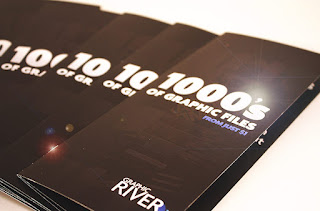Are you a
designer? Do you think you are doing great Job? Well!
Web design and Graphic Design, Both are tricky fields. They need a lot of attention. Poor
design can simply ruin your career. Your website would not rank good and as a
result you will lose everything.
This is the
need of every designer to read this post and know if it he is making such
mistakes.